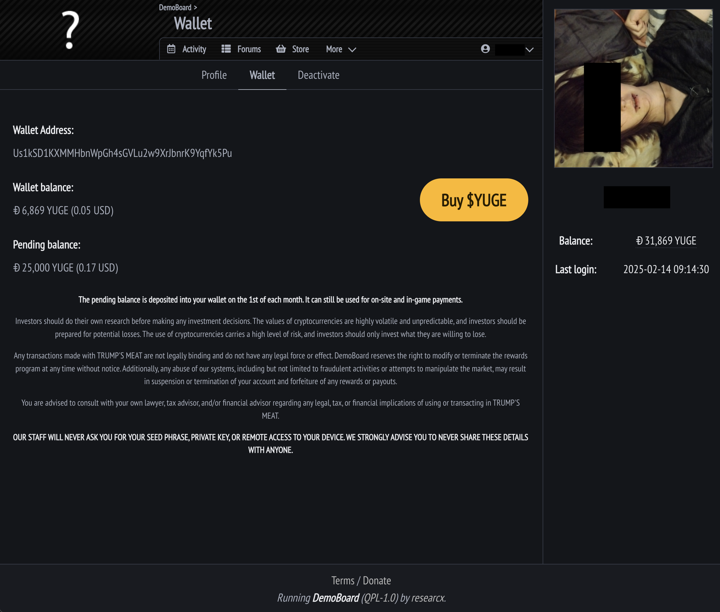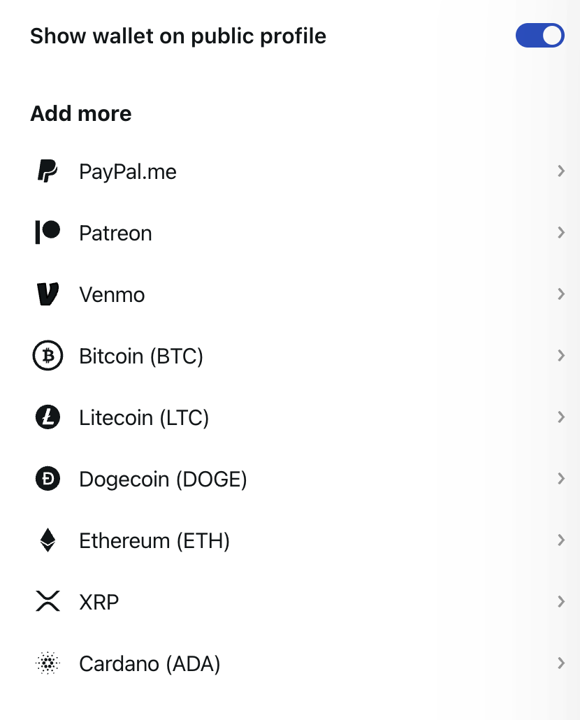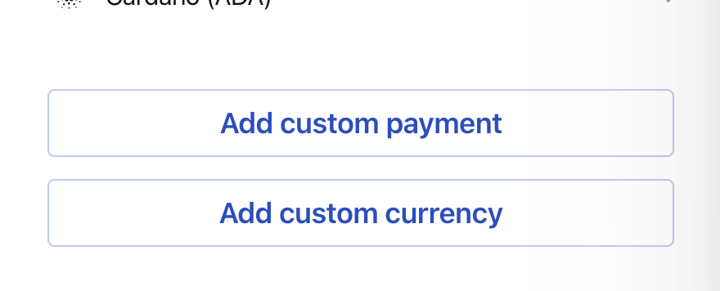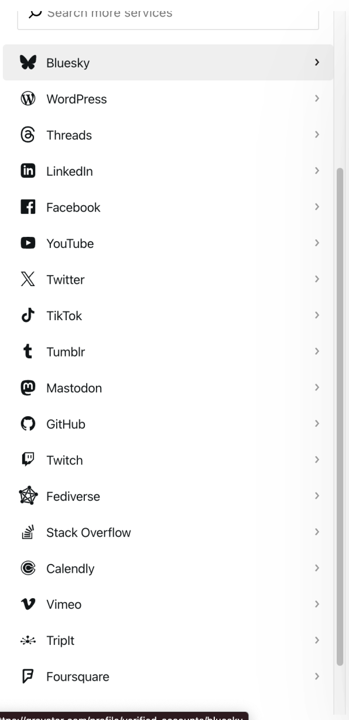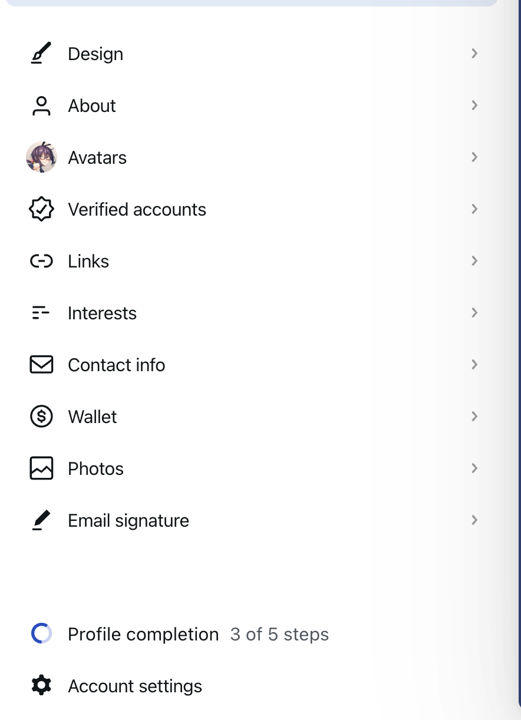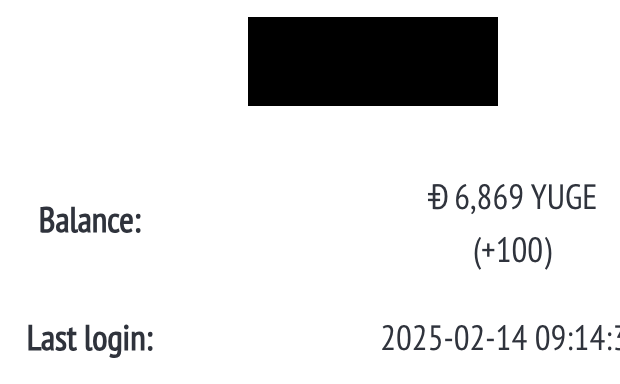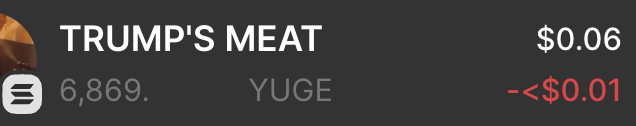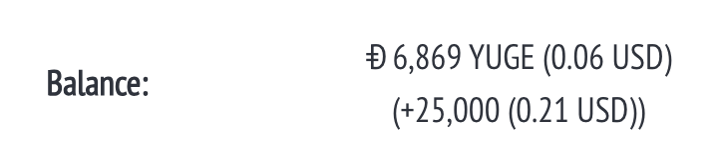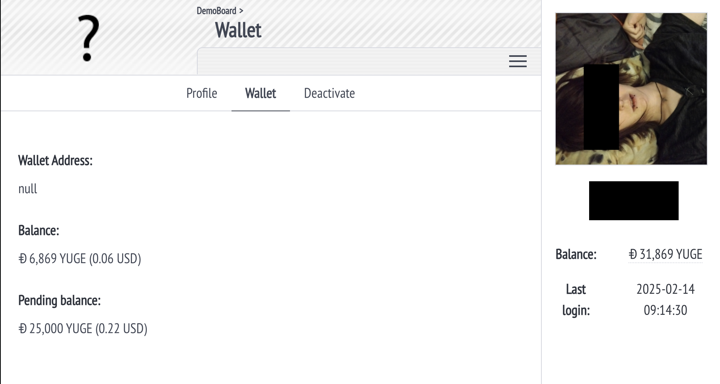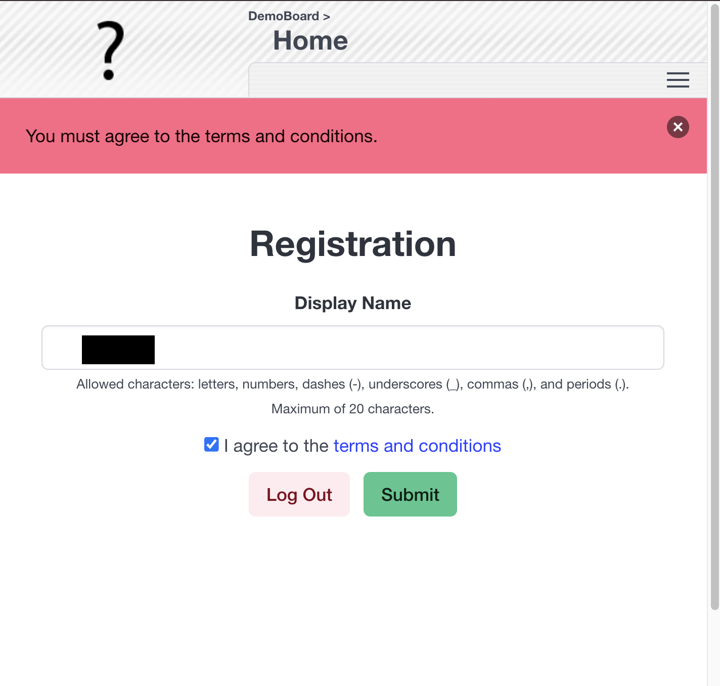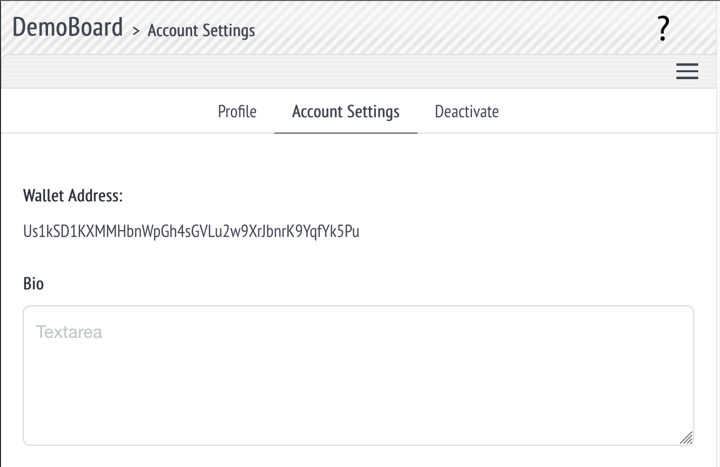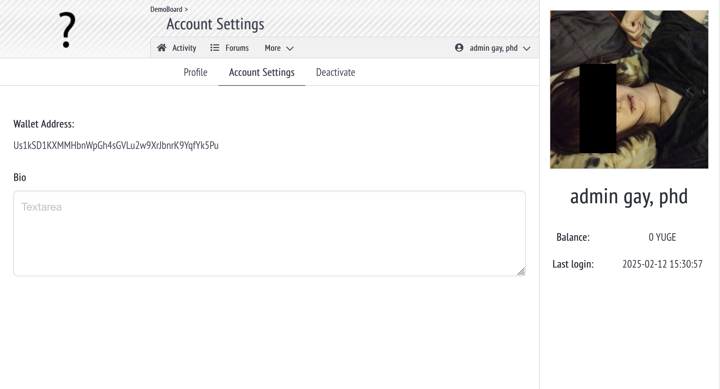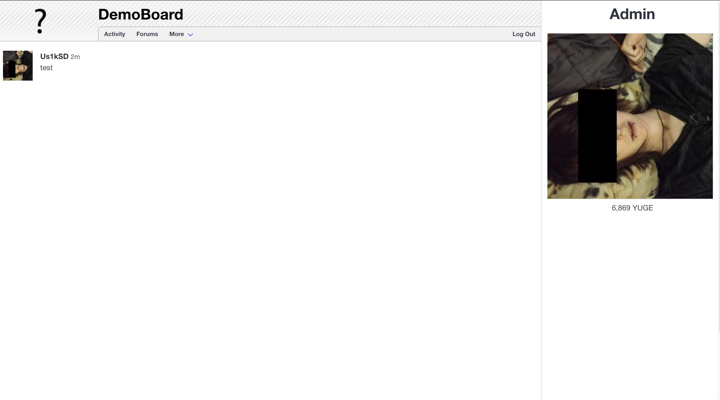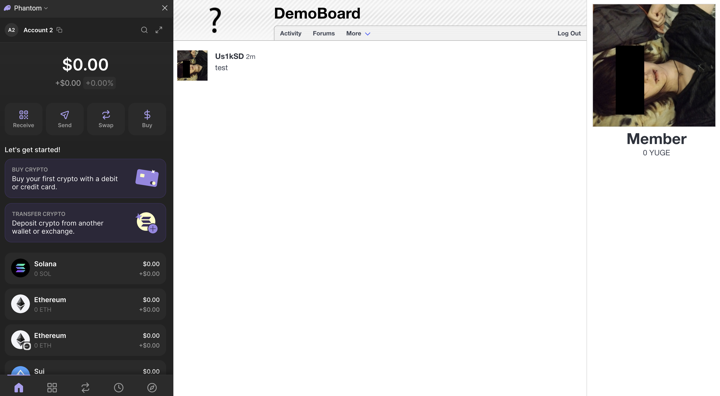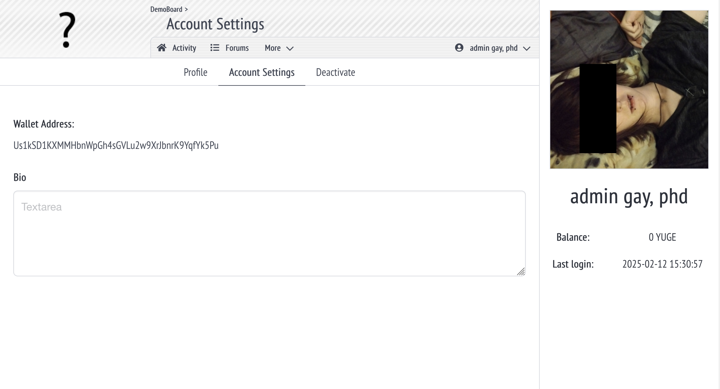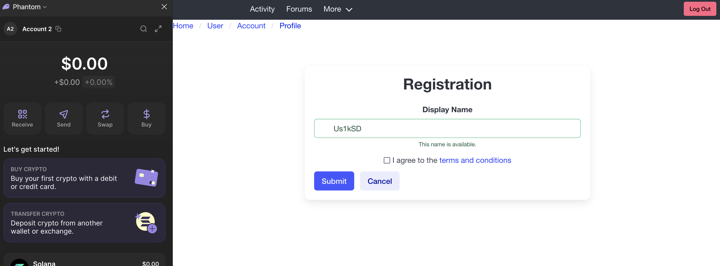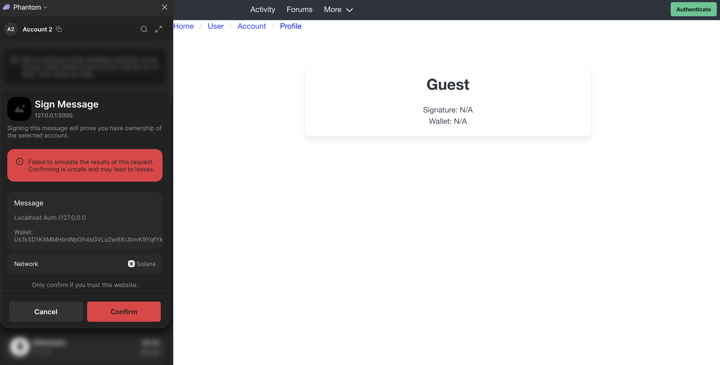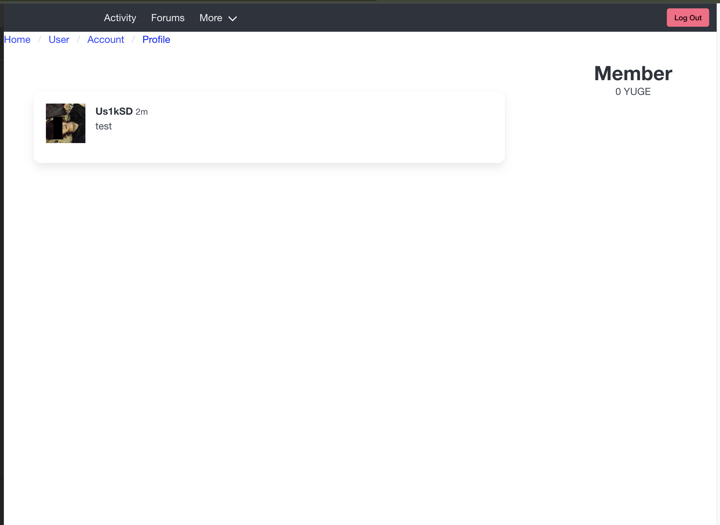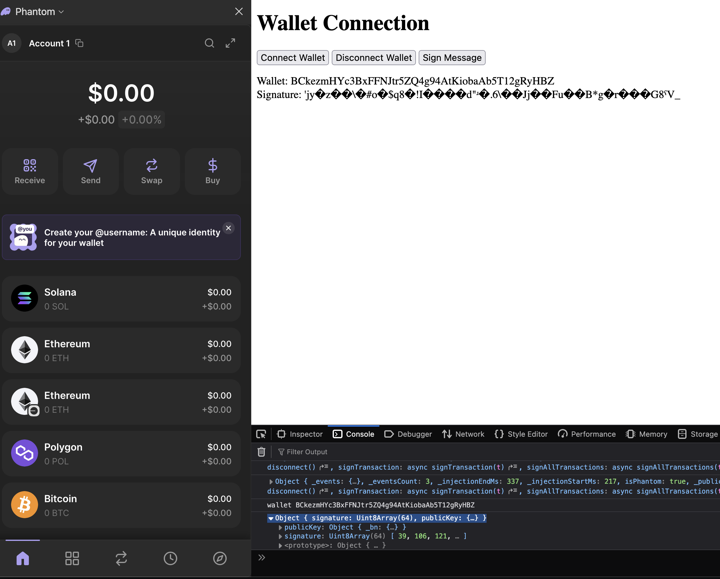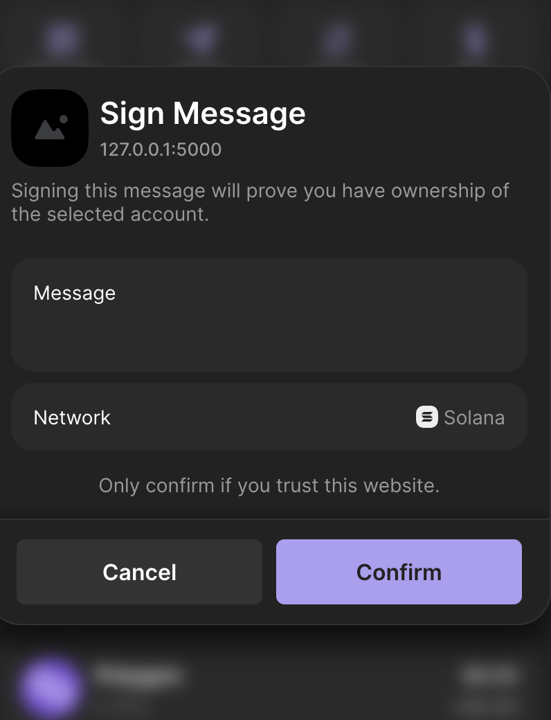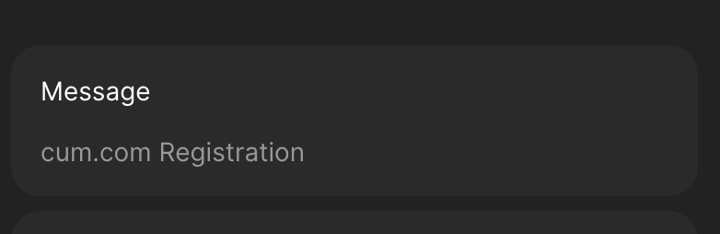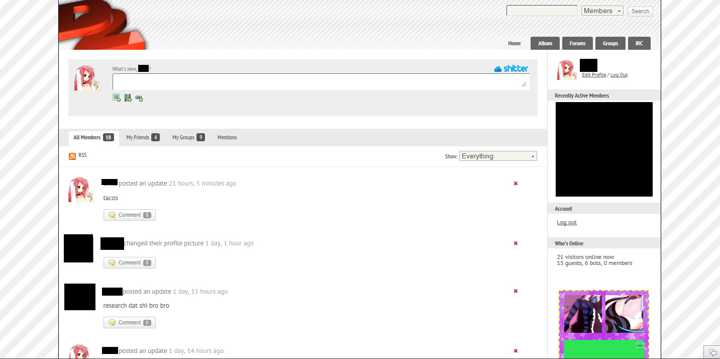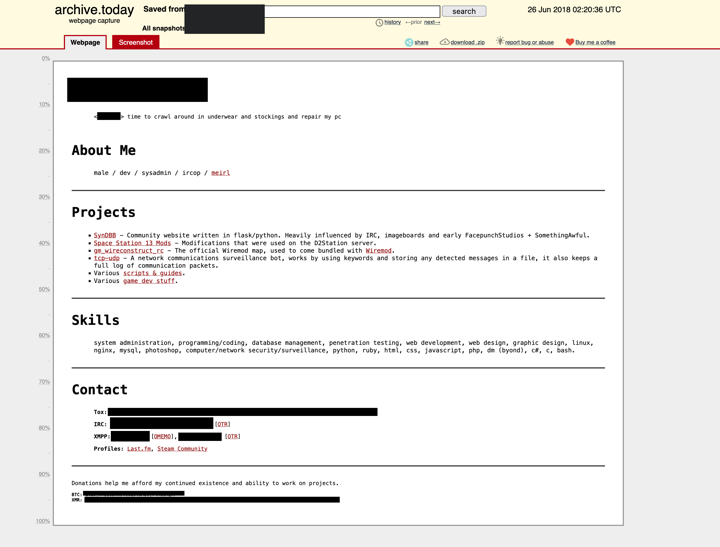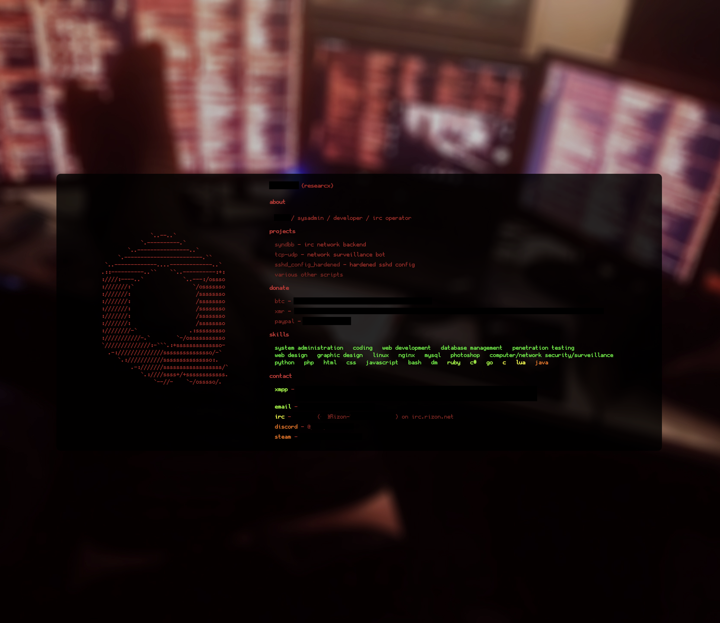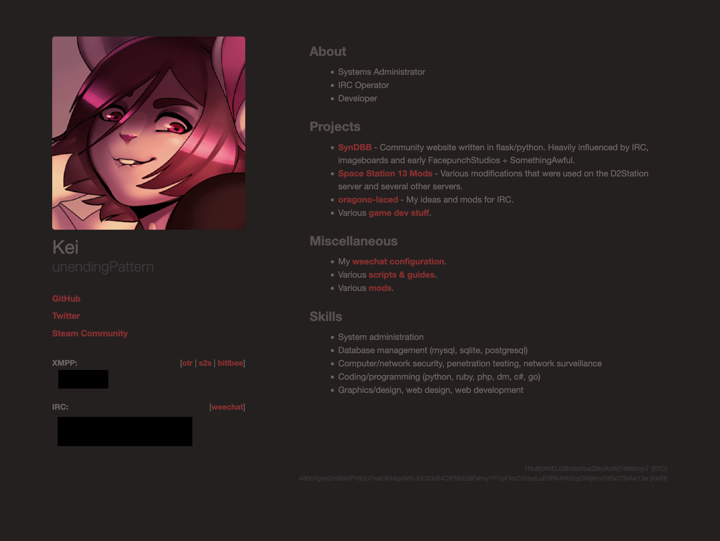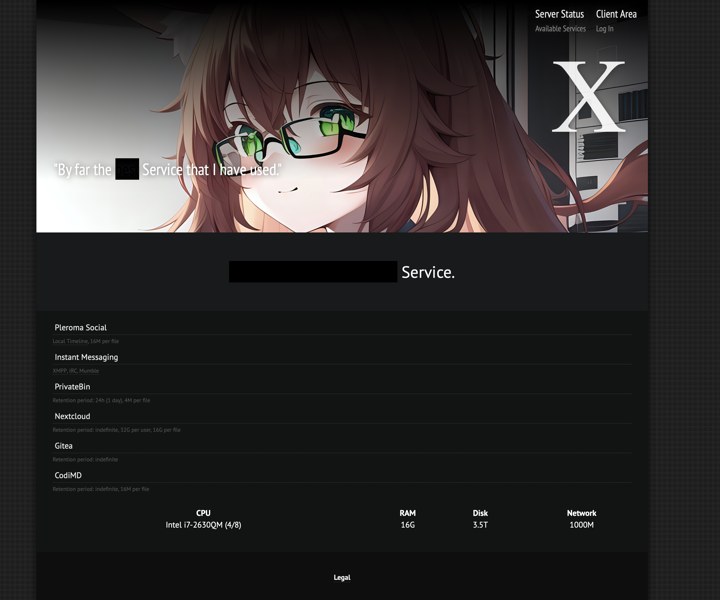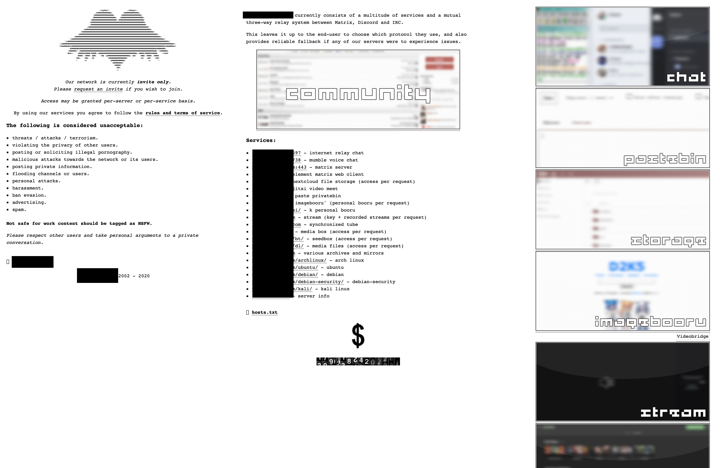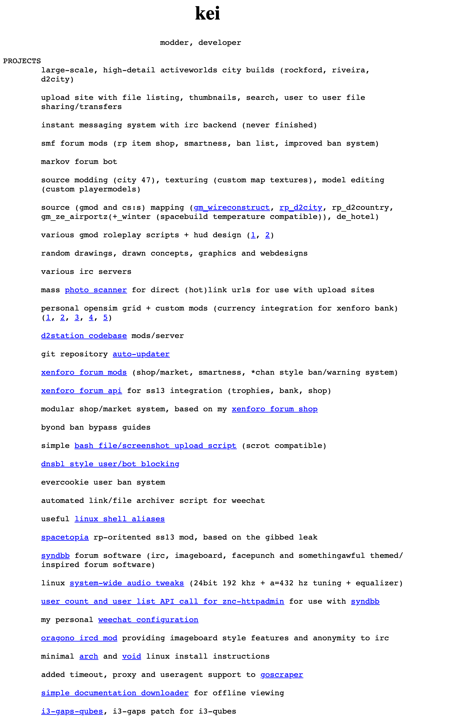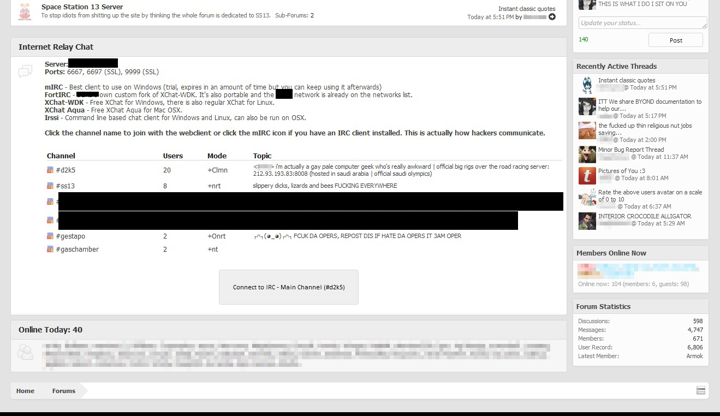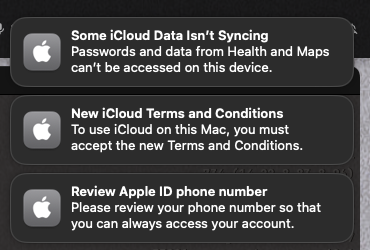-
i did it boys i finally freakin did it i've spent like 2 days trying to figure out wallet connection and wallet signing on a page and there's like no documentation on it
-
the reason why this is good is because you can use your in-browser wallet to sign in to a website and the wallet signs a code given by the website and that means your password is always unique to the website and it's signed in the browser which means nobody can intercept / harvest your passwords through the website since it's generated in the browser itself
-
<!DOCTYPE html>
<html>
<head>
<meta charset="UTF-8" />
<title>Registration • {{branding}}</title>
<script src="https://unpkg.com/@solana/web3.js@latest/lib/index.iife.js"></script>
</head>
<body>
<h1>Wallet Connection</h1>
<button id="connect-wallet">Connect Wallet</button>
<button id="disconnect-wallet">Disconnect Wallet</button>
<button id="sign-message">Sign Message</button>
<br/><br/>
<div id="wallet"></div>
<div id="signature"></div>
<script>
const connectWalletButton = document.getElementById('connect-wallet');
const disconnectWalletButton = document.getElementById('disconnect-wallet');
const signMessageButton = document.getElementById('sign-message');
const signatureElement = document.getElementById('signature');
const walletElement = document.getElementById('wallet');
const getProvider = async () => {
if ("solana" in window) {
await window.solana.connect(); // opens wallet to connect to
const provider = window.solana;
if (provider.isPhantom) {
console.log("Is Phantom installed? ", provider.isPhantom);
console.log(provider);
return provider;
}
} else {
signatureElement.innerText = 'Install https://www.phantom.app/ or another Solana-compatible wallet';
}
};
connectWalletButton.addEventListener('click', async () => {
console.log(connectWalletButton + " pressed");
// Get the user's wallet address
const walletAddress = await window.solana.connect();
const provider = await getProvider();
console.log(provider);
console.log('wallet', provider.publicKey.toString())
wallet = provider.publicKey.toString()
walletElement.innerText = `Wallet: ${wallet}`;
// signMessage a signing request to the wallet
const signature = await provider.signMessage(['DLink Registration']);
console.log(signature)
// Handle the signature
signatureElement.innerText = `Signature: ${signature['signature']}`;
});
signMessageButton.addEventListener('click', async () => {
// Get the user's wallet address
const walletAddress = await window.solana.connect();
const provider = await getProvider();
console.log(provider);
// signMessage a signing request to the wallet
const signature = await provider.signMessage(['DLink Registration']);
console.log(signature)
// Handle the signature
signatureElement.innerText = `Signature: ${signature}`;
});
</script>
</body>
</html>
-
the server side should be straight forward
-
just checking the wallet address and generated signature against the signature stored
and ofc saving the signature in the first place to have it around to check against
-
-
-
idk why it doesn't display the message atm
i need to figure that out
if you have a real website it'll display the actual website icon and address next to the sign message
which will look cool
-
once i can get it to show the message i'll need to put a unique identifier generated from the initially-gotten wallet address that also says it's whatever website you are signing in for
-
to prevent the user from accidentally going to like fatcocks dot com and being prompted to sign a message that claims it's related to my website
-
-
so if fatcocks.com expects you to sign a cum.com registration you probably shouldn't
-
it just needed to be utf8 encoded
const utf = new TextEncoder('utf-8');
const signature = await provider.signMessage(utf.encode("cum.com Registration"));
-
i believe it also accepts hex
-
cum token
-
https://github.com/pshihn/base69
-
Why Base69 when Base64 is adequate? Because it's NICE!
-
okay so i added an extra step for verification
const signature = await provider.signMessage(utf.encode("Localhost Authorization (127.0.0.1:5000)\n\nWallet:\n" + wallet));
const sig = signature.signature;
const buffer = new ArrayBuffer(sig.byteLength);
const blob = new Blob([sig], { type: 'application/octet-stream' });
fetch('/auth-sign/'+ wallet, {
method: 'POST',
headers: {
'Content-Type': 'application/octet-stream'
},
body: blob
})
.then(response => response.text())
.then(result => console.log(result))
.catch(error => console.log(error));
-
@register.app.route('/auth-sign/<wallet>', methods=['POST'])
def handle_sign_message(wallet):
signature_bytes = request.get_data()
print(signature_bytes)
if wallet and signature_bytes:
try:
signature = base58.b58encode(signature_bytes)
print_variable("signature", signature)
-
b'dO\xce0\x85\xd4o\xb9?\xe3~\xdfSfwIG \x88\x86\xe4=\x90\x0b\x8el_\x0eC\xdd\xc1\x94\xaf\xd6>6\x1cB\x9e6\x95W.5\x1c5\xa3b\xfbo\xf7\x06x\x0ela\x0f\xd7\xfb_\xb9\xc6\x17\x0e'
signature = b'31KgTEJH4nYYXz3FfHtH1ns7uSB8ansSXafW64GURQSEjx6dpjLayTM6ev7HPDdMvtvisTGsEV6qhcXP35YKyTEu'
-
import base58
from nacl.signing import VerifyKey
def verify_signature(public_key, signature, message):
pubkey_bytes = base58.b58decode(public_key)
signature = base58.b58decode(signature)
try:
VerifyKey(pubkey_bytes).verify(message.encode('utf-8'), signature)
return True
except:
return False
# Get the public key and signature from the browser
public_key = "Us1kSD1KXMMHbnWpGh4sGVLu2w9XrJbnrK9YqfYk5Pu"
signature = "31KgTEJH4nYYXz3FfHtH1ns7uSB8ansSXafW64GURQSEjx6dpjLayTM6ev7HPDdMvtvisTGsEV6qhcXP35YKyTEu"
message = "Localhost Authorization (127.0.0.1:5000)\n\nWallet:\n" + public_key
# Verify the signature
result = verify_signature(public_key, signature, message)
print(result)
-
python3 test-crypto.py
True
-
this should stop people just sending random data to the auth and registering accounts with broken data
it makes sure the signed message can be verified with the wallet address
-
from flask import render_template, request
import hashlib, base58, base64
from nacl.signing import VerifyKey
from solana.rpc.api import Client
solana_client = Client("https://api.testnet.solana.com")
def print_variable(var_name, var_value):
print(f"{var_name} = {var_value}")
def verify_signature(public_key, signature, message):
pubkey_bytes = base58.b58decode(public_key)
try:
VerifyKey(pubkey_bytes).verify(message.encode('utf-8'), signature)
return True
except:
return False
@register.app.route('/auth-sign/<wallet>', methods=['POST'])
def handle_sign_message(wallet):
signature_bytes = request.get_data()
print(signature_bytes)
if wallet and signature_bytes:
try:
message = "Localhost Authorization (127.0.0.1:5000)\n\nWallet:\n" + wallet
signature = base58.b58encode(signature_bytes)
print_variable("signature", signature)
if verify_signature(wallet, signature_bytes, message):
print("Success")
return "Success"
except Exception as e:
print(str(e))
print("Failed")
return "Failed"
print("Failed")
return "Failed"
-
this is with it integrated
-
* Debugger is active!
* Debugger PIN: 445-584-147
b'dO\xce0\x85\xd4o\xb9?\xe3~\xdfSfwIG \x88\x86\xe4=\x90\x0b\x8el_\x0eC\xdd\xc1\x94\xaf\xd6>6\x1cB\x9e6\x95W.5\x1c5\xa3b\xfbo\xf7\x06x\x0ela\x0f\xd7\xfb_\xb9\xc6\x17\x0e'
signature = b'31KgTEJH4nYYXz3FfHtH1ns7uSB8ansSXafW64GURQSEjx6dpjLayTM6ev7HPDdMvtvisTGsEV6qhcXP35YKyTEu'
Success
127.0.0.1 - - [08/Feb/2025 20:28:17] "POST /auth-sign/Us1kSD1KXMMHbnWpGh4sGVLu2w9XrJbnrK9YqfYk5Pu HTTP/1.1" 200 -
-
that + whati posted earlier is pretty much the whole code to implement solana wallet connect based authentication into a website
minus the database side etc
the base58.b58encode(signature_bytes) isn't needed i just put it in there so i can look at the signature and see if it looks correct
i originally tried passing it as base58 from the browser but it always comes out weird
so i ended up sending it to the server as blob instead
idk why the javascript base58 encoded string isn't the same
there's a lot of stuff in there that isn't needed tbh
but i needed to heavily debug all of this to get it to work
i think the js base58encode function i have is just wrong
or i'm using it wrong
-
okay i fixed that too not that i need it anymore if i want to continue with using the blob
-
Wallet Connection
Wallet: Us1kSD1KXMMHbnWpGh4sGVLu2w9XrJbnrK9YqfYk5Pu
Signature: 31KgTEJH4nYYXz3FfHtH1ns7uSB8ansSXafW64GURQSEjx6dpjLayTM6ev7HPDdMvtvisTGsEV6qhcXP35YKyTEu
b'dO\xce0\x85\xd4o\xb9?\xe3~\xdfSfwIG \x88\x86\xe4=\x90\x0b\x8el_\x0eC\xdd\xc1\x94\xaf\xd6>6\x1cB\x9e6\x95W.5\x1c5\xa3b\xfbo\xf7\x06x\x0ela\x0f\xd7\xfb_\xb9\xc6\x17\x0e'
signature = b'31KgTEJH4nYYXz3FfHtH1ns7uSB8ansSXafW64GURQSEjx6dpjLayTM6ev7HPDdMvtvisTGsEV6qhcXP35YKyTEu'
Success
127.0.0.1 - - [08/Feb/2025 21:01:06] "POST /auth-sign/Us1kSD1KXMMHbnWpGh4sGVLu2w9XrJbnrK9YqfYk5Pu HTTP/1.1" 200 -
-
Balance: 112149502 DONG
Session: b2e768347b
-
Success: User with wallet address x registered.
Error: User with this wallet address already exists. Logging in instead.